Technology Skills for Educators 1
Helping teachers develop basic technology skills to be used in an educational setting
This course aims at helping teachers develop basic technology skills to be used in an educational setting.
It is a self-paced course to be taken on your own.
Each module will first outline the content and learning objectives, then it will develop the content and follow it up with a comprehension check in the form of a quiz. At the end, and in order to optimize the learning, there will be one or two tasks to do hands-on practice. At the end of each module you will also be asked to keep a journal where you write a short reflection on the usefulness of the specific content learnt and possible applications in your teaching and learning context. This journal can be on paper or digital.
Format: Online/ Asynchronous/Self-paced
Difficulty:
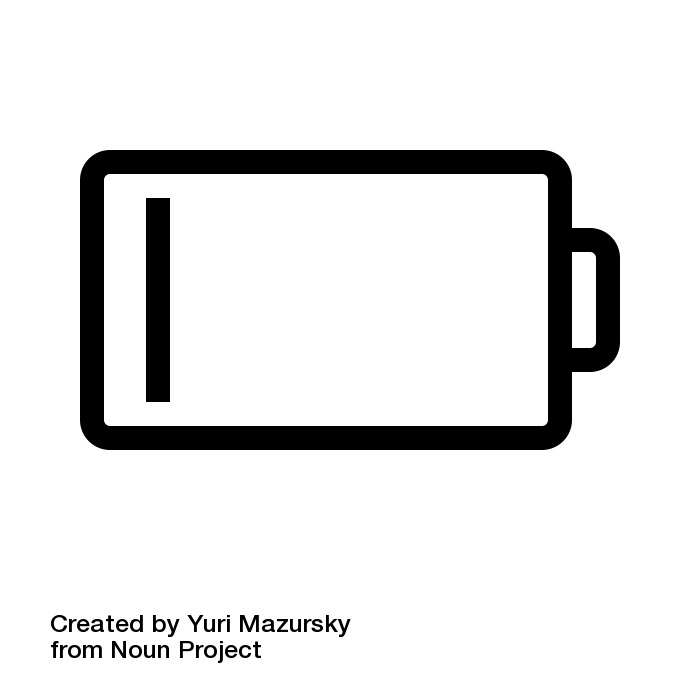
Suggested time frame: 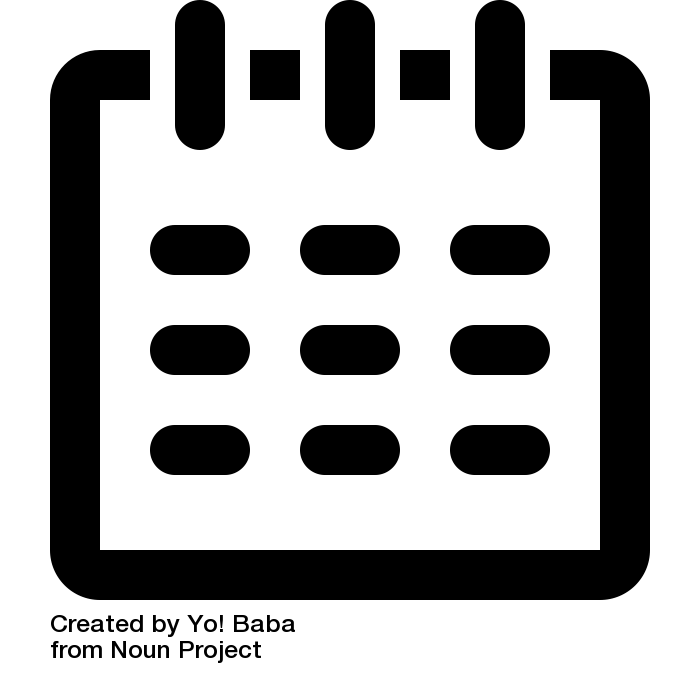
Option A: One module per week (8 weeks) Estimated workload: 2 hours a week
Option B: Two modules per week (4 weeks) Estimated workload: 4 hours a week
Option C: Four modules a week (2 weeks) Estimated workload: 8 hours a week
Technical requirements: 
A PC or mobile device with an Internet connection
Assessment:
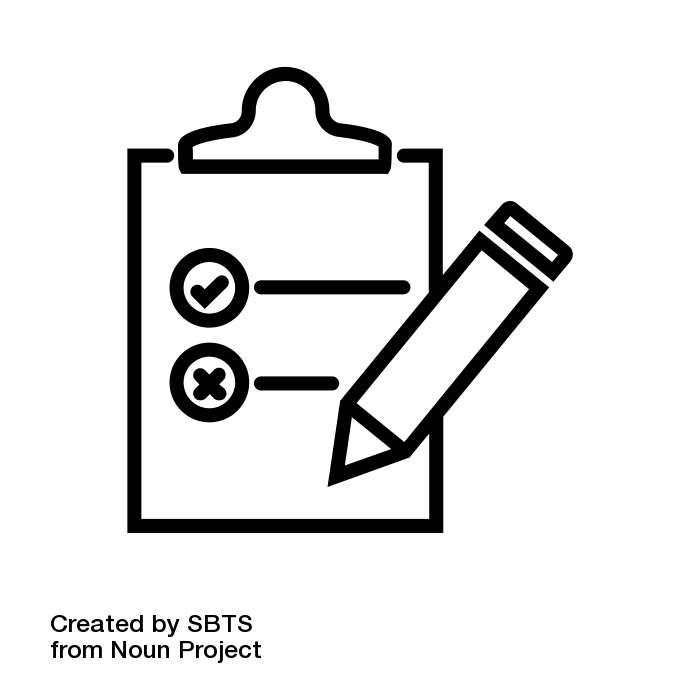 End-of-course quiz plus self-assessment rubric
End-of-course quiz plus self-assessment rubric
Although this course can be taken individually, you can choose to take this course in groups of colleagues. Educational institutions may decide to have their teachers take this course together and set the pace to fit their specific needs. The reflection phase in each module could be organised as a face to face session to generate ideas for application in a more collaborative environment.
Although this course is untutored, if you have a query you can ask in the discussion feature on the left menu, so that another participant or the author can eventually help you out.
Vicky Saumell
Scenario
Content and learning outcomes
Video introduction
Digital portfolios
Hands-on task
Journal reflection
Scenario
Content and learning outcomes
Introduction
File types and extensions
Comprehension check: understanding files
Hands-on task
Journal reflection
Scenario
Content and Learning outcomes
Introduction
Content curation
Hands-on task
Journal reflection
Scenario
Content and Learning outcomes
Introduction
Web searching
Comprehension check: efficient web searching
Hands-on tasks
Journal reflection
Scenario
Content and Learning outcomes
Introduction
Copyright
Comprehension check 1: the basics
Comprehension check 2: recognising licences
Hands-on task
Journal reflection
Scenario
Content and Learning outcomes
Introduction
Managing audio files
Hands-on tasks
Journal reflection
Scenario
Content and Learning outcomes
Introduction
Recording and making videos
Editing videos
Hands-on tasks
Journal reflection
Scenario
Content and Learning outcomes
Introduction
Personal/Professional Learning Networks
Comprehension check: PLNs
Hands-on task
Journal reflection
End of course Quiz
End of course survey
It's never too late to start your journey into technology!
$2000 (Argentina) > Email [email protected] for instructions
U$D 30 (other countries) > Click Sign up now! button below